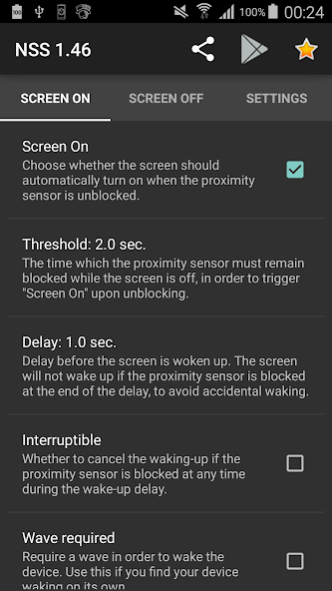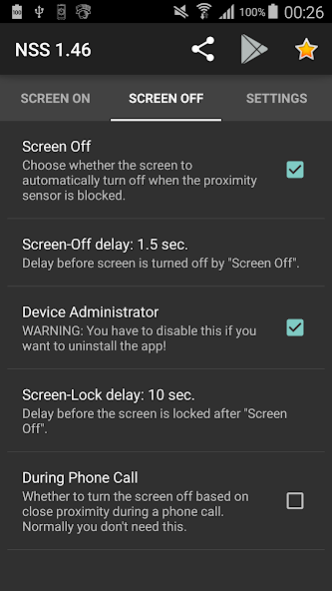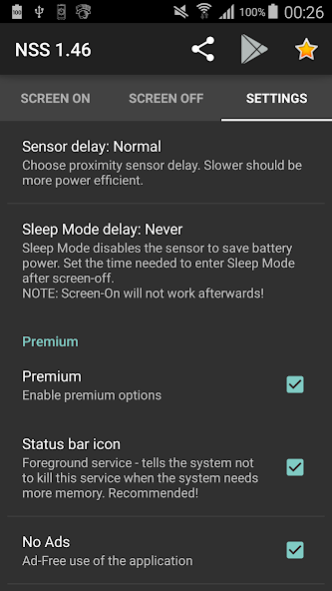Smart Screen 2.09
Free Version
Publisher Description
Small, innovative and useful utility, allowing you to automate the screen turning on/off based on proximity.
WARNING: The app hardly use any battery power. However, please note that if you do not use the screen LOCK option, the device would NOT go into deep sleep (power-saving mode) and WILL use a lot of battery power!
Seems some people worry about wearing out their proximity sensor or something like that - rest assured, the proximity sensor would outlast any other part of your phone by a long shot, even if you use it non-stop. :)
Features:
✔ Automatically wake up the device when you open the flip cover, take the device out of pocket/bag, etc.;
✔ Automatically turn the screen off when you close the flip cover, put the device in pocket/bag, etc. (as long as the sensor remains blocked) and optionally lock the device after set amount of time (to make the screen stay off, even if the sensor gets unblocked);
✔ Autostart on boot of the phone;
✔ Fully customizable.
Contact me if you want to help translate the app to your language.
This app uses the Device Administrator permission.
TO UNINSTALL: Use the in-app option for this!
No personal information is collected and/or sent whatsoever!
MONETIZATION:
I really appreciate all the support and praises from all of you, but unfortunately I could not afford to develop and maintain the app under the initial monetization system. It is a nice and useful app, I spent substantial amount of time and effort researching and developing it and I would like to keep doing that. I hope enough of you would find the app worthy enough to support my efforts. Thank you!
About Smart Screen
Smart Screen is a free app for Android published in the System Maintenance list of apps, part of System Utilities.
The company that develops Smart Screen is Christopher Markov. The latest version released by its developer is 2.09.
To install Smart Screen on your Android device, just click the green Continue To App button above to start the installation process. The app is listed on our website since 2020-02-27 and was downloaded 2 times. We have already checked if the download link is safe, however for your own protection we recommend that you scan the downloaded app with your antivirus. Your antivirus may detect the Smart Screen as malware as malware if the download link to novum.inceptum.smartscreen is broken.
How to install Smart Screen on your Android device:
- Click on the Continue To App button on our website. This will redirect you to Google Play.
- Once the Smart Screen is shown in the Google Play listing of your Android device, you can start its download and installation. Tap on the Install button located below the search bar and to the right of the app icon.
- A pop-up window with the permissions required by Smart Screen will be shown. Click on Accept to continue the process.
- Smart Screen will be downloaded onto your device, displaying a progress. Once the download completes, the installation will start and you'll get a notification after the installation is finished.